Step 1 : Open Eclipse with ADT. Click on Help->Install New Software.
Step 2 : Copy the link below in Work with box. Click Add (Give Name as ADT Plugin) and check components shown in screenshot below. Then Click Next.
Step 3 : Click Next.
Step 4 : Click Finish.
Step 5 : It will take time to update. For progress look at the bottom.Restart Eclipse and you are done.
Step 2 : Copy the link below in Work with box. Click Add (Give Name as ADT Plugin) and check components shown in screenshot below. Then Click Next.
https://dl-ssl.google.com/android/eclipse/
Step 3 : Click Next.
Step 4 : Click Finish.
Step 5 : It will take time to update. For progress look at the bottom.Restart Eclipse and you are done.
Stay Tuned with Made In Android


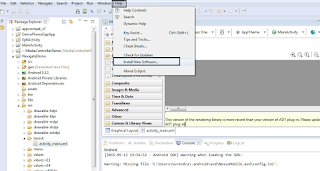

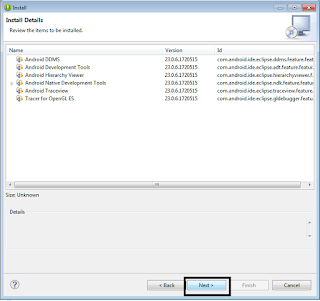
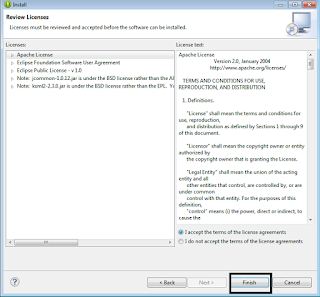












No comments:
Post a Comment