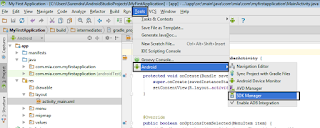Why To ?
Why to use Eclipse with ADT ?
Ans :
Eclipse with ADT was made as the first tool to develop Android Applications.
Easy GUI (Eclipse based).
The coding resources available on the net are mostly based on Eclipse with ADT.
Most of the bugs in Eclipse are cleared till now due to advancement and research.
It allows for development of applications for Android Devices of v1 to the latest version available.
ADT works...