What we will do ?
-> We will prepare Speech Recognition application for Android API 17 and above without calling the default Google Speech Recognizer.
What we will need ?
Step 2 : Give a Name to your Application as SpeechRecogDemo and package name as com.mia.speechrecogdemo
Click Next continuously and at last click Finish.
Step 3 : Open strings.xml from res->values
strings.xml
Step 4 : Open activity_main.xml from res->layout.
activity-main.xml
Step 5 : Download package org.apache.commons.lang3 from here. Unzip the zip file and check in the folder for file commons-lang3-3.4.jar
Step 6 : Right-click on SpeechRecogDemo from Project Explorer and select Build Path->Configure Build Path.
Step 7 : Click on Add External JARs.
-> We will prepare Speech Recognition application for Android API 17 and above without calling the default Google Speech Recognizer.
What we will need ?
- Eclipse with ADT
- Android Smartphone with Android version 4.0 OR above.
Step 2 : Give a Name to your Application as SpeechRecogDemo and package name as com.mia.speechrecogdemo
Click Next continuously and at last click Finish.
Step 3 : Open strings.xml from res->values
strings.xml
<?xml version="1.0" encoding="utf-8"?> <resources> <string name="app_name">SpeechRecogdemo</string> <string name="hello_world">Welcome</string> <string name="menu_settings">Settings</string> </resources>
Step 4 : Open activity_main.xml from res->layout.
activity-main.xml
<RelativeLayout xmlns:android="http://schemas.android.com/apk/res/android" xmlns:tools="http://schemas.android.com/tools" android:layout_width="match_parent" android:layout_height="match_parent" > <TextView android:id="@+id/responseText" android:layout_width="fill_parent" android:layout_height="wrap_content" android:layout_alignParentLeft="true" android:layout_alignParentTop="true" android:text="@string/hello_world" android:textSize="35dp" /> </RelativeLayout>
Step 5 : Download package org.apache.commons.lang3 from here. Unzip the zip file and check in the folder for file commons-lang3-3.4.jar
Step 6 : Right-click on SpeechRecogDemo from Project Explorer and select Build Path->Configure Build Path.
Step 7 : Click on Add External JARs.
Browse to location where you have downloaded org.apache.commons.lang3 and select commons-lang3-3.4.jar.
Add it and press OK.
Step 8 : Open MainActivity.java from src->com.mia.speechrecogdemo.
MainActivity.java
package com.mia.speechrecogdemo;
import java.text.SimpleDateFormat;
import java.util.ArrayList;
import java.util.Calendar;
import org.apache.commons.lang3.StringUtils;
import android.annotation.SuppressLint;
import android.app.Activity;
import android.content.Context;
import android.content.Intent;
import android.net.Uri;
import android.os.Bundle;
import android.os.Handler;
import android.os.PowerManager;
import android.speech.RecognitionListener;
import android.speech.RecognizerIntent;
import android.speech.SpeechRecognizer;
import android.util.Log;
import android.view.Menu;
import android.view.View;
import android.widget.TextView;
@SuppressLint("SimpleDateFormat")
public class MainActivity extends Activity {
private static final String TAG = MainActivity.class.getName();
//wakelock to keep screen on
protected PowerManager.WakeLock mWakeLock;
//speach recognizer for callbacks
private SpeechRecognizer mSpeechRecognizer;
//handler to post changes to progress bar
private Handler mHandler = new Handler();
//ui textview
TextView responseText;
//intent for speech recogniztion
Intent mSpeechIntent;
//this bool will record that it's time to kill P.A.L.
boolean killCommanded = false;
//legel commands
private static final String[] VALID_COMMANDS = {
"Best Website for Android",
"what day is it",
"who are you",
"exit"
};
private static final int VALID_COMMANDS_SIZE = VALID_COMMANDS.length;
@Override
public void onCreate(Bundle savedInstanceState) {
super.onCreate(savedInstanceState);
setContentView(R.layout.activity_main);
responseText = (TextView) findViewById(R.id.responseText);
}
@Override
protected void onStart() {
mSpeechRecognizer = SpeechRecognizer.createSpeechRecognizer(MainActivity.this);
SpeechListener mRecognitionListener = new SpeechListener();
mSpeechRecognizer.setRecognitionListener(mRecognitionListener);
mSpeechIntent = new Intent(RecognizerIntent.ACTION_RECOGNIZE_SPEECH);
mSpeechIntent.putExtra(RecognizerIntent.EXTRA_CALLING_PACKAGE,"com.androiddev101.ep8");
// Given an hint to the recognizer about what the user is going to say
mSpeechIntent.putExtra(RecognizerIntent.EXTRA_LANGUAGE_MODEL,
RecognizerIntent.LANGUAGE_MODEL_FREE_FORM);
// Specify how many results you want to receive. The results will be sorted
// where the first result is the one with higher confidence.
mSpeechIntent.putExtra(RecognizerIntent.EXTRA_MAX_RESULTS, 20);
mSpeechIntent.putExtra(RecognizerIntent.EXTRA_PARTIAL_RESULTS, true);
//aqcuire the wakelock to keep the screen on until user exits/closes app
final PowerManager pm = (PowerManager) getSystemService(Context.POWER_SERVICE);
this.mWakeLock = pm.newWakeLock(PowerManager.SCREEN_DIM_WAKE_LOCK, TAG);
this.mWakeLock.acquire();
mSpeechRecognizer.startListening(mSpeechIntent);
super.onStart();
}
@Override
public boolean onCreateOptionsMenu(Menu menu) {
return false;
}
private String getResponse(int command){
Calendar c = Calendar.getInstance();
String retString = "I'm sorry, Not Possible for me";
SimpleDateFormat dfDate_day;
switch (command) {
case 0:
retString = "MADEINANDROID.NET";
responseText.setOnClickListener(new View.OnClickListener() {
@Override
public void onClick(View arg0) {
// TODO Auto-generated method stub
Intent i = new Intent(android.content.Intent.ACTION_VIEW, Uri.parse("http://madeinandroid.net/"));
startActivity(i);
}
});
break;
case 1:
dfDate_day = new SimpleDateFormat("dd/MM/yyyy");
retString= " Today is " + dfDate_day.format(c.getTime());
break;
case 2:
retString = "Answering Machine";
break;
case 3:
killCommanded = true;
break;
default:
break;
}
return retString;
}
@Override
protected void onPause() {
//kill the voice recognizer
if(mSpeechRecognizer != null){
mSpeechRecognizer.destroy();
mSpeechRecognizer = null;
}
this.mWakeLock.release();
super.onPause();
}
private void processCommand(ArrayList<String> matchStrings){
String response = "I'm sorry, Dave. I'm afraid I can't do that.";
int maxStrings = matchStrings.size();
boolean resultFound = false;
for(int i =0; i < VALID_COMMANDS_SIZE && !resultFound;i++){
for(int j=0; j < maxStrings && !resultFound; j++){
if(StringUtils.getLevenshteinDistance(matchStrings.get(j), VALID_COMMANDS[i]) (VALID_COMMANDS[i].length() / 3) ){
response = getResponse(i);
}
}
}
final String finalResponse = response;
mHandler.post(new Runnable() {
public void run() {
responseText.setText(finalResponse);
}
});
}
class SpeechListener implements RecognitionListener {
public void onBufferReceived(byte[] buffer) {
Log.d(TAG, "buffer recieved ");
}
public void onError(int error) {
//if critical error then exit
if(error == SpeechRecognizer.ERROR_CLIENT || error == SpeechRecognizer.ERROR_INSUFFICIENT_PERMISSIONS){
Log.d(TAG, "client error");
}
//else ask to repeats
else{
Log.d(TAG, "other error");
mSpeechRecognizer.startListening(mSpeechIntent);
}
}
public void onEvent(int eventType, Bundle params) {
Log.d(TAG, "onEvent");
}
public void onPartialResults(Bundle partialResults) {
Log.d(TAG, "partial results");
}
public void onReadyForSpeech(Bundle params) {
Log.d(TAG, "on ready for speech");
}
public void onResults(Bundle results) {
Log.d(TAG, "on results");
ArrayList<String> matches = null;
if(results != null){
matches = results.getStringArrayList(SpeechRecognizer.RESULTS_RECOGNITION);
if(matches != null){
Log.d(TAG, "results are " + matches.toString());
final ArrayList<String> matchesStrings = matches;
processCommand(matchesStrings);
if(!killCommanded)
mSpeechRecognizer.startListening(mSpeechIntent);
else
finish();
}
}
}
public void onRmsChanged(float rmsdB) {
// Log.d(TAG, "rms changed");
}
public void onBeginningOfSpeech() {
Log.d(TAG, "speach begining");
}
public void onEndOfSpeech() {
Log.d(TAG, "speach done");
}
};
}
Step 9 : Run the application in your Android Phone.Watch the video below to see the output.
Stay Tuned with Made In Android



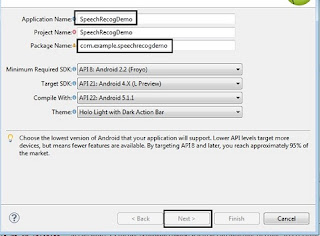



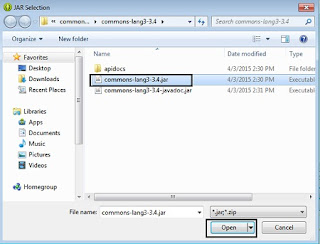














if(StringUtils.getLevenshteinDistance(matchStrings.get(j), VALID_COMMANDS[i]) (VALID_COMMANDS[i].length() / 3) )
ReplyDeletei'm getting error in this line in android studio can you tell me how will it work in android studio.