Step 1 : Start Eclipse and go to Help->Install New Software.
Step 2 : Copy the below link in the text-box
Step 3 : Choose Eclipse Git Team Provider and tick Hide items that already existed and click Next.
Step 4 : Click Next.
Step 5 : Accept License Agreement and click Finish .
Step 6 : Restart Eclipse and you are done.
Step 2 : Copy the below link in the text-box
http://download.eclipse.org/egit/updatesClick on Add. Give Name as Github and click OK.
Step 3 : Choose Eclipse Git Team Provider and tick Hide items that already existed and click Next.
Step 4 : Click Next.
Step 5 : Accept License Agreement and click Finish .
Step 6 : Restart Eclipse and you are done.
Stay Tuned with Made In Android

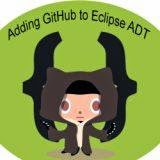
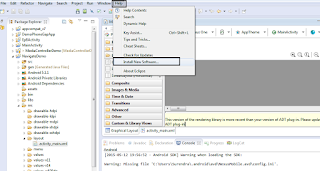
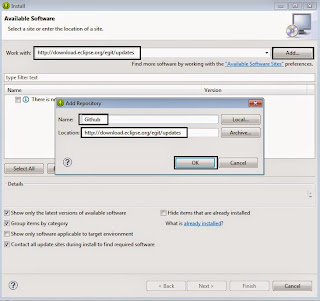
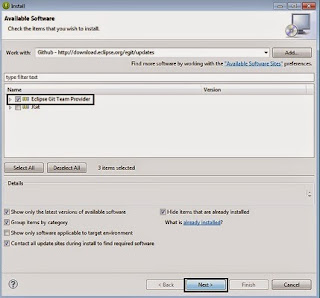

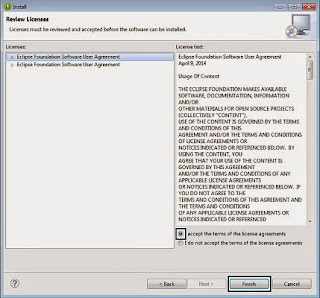












No comments:
Post a Comment