You do not have to write commands to make your phonegap (cordova) application, you can use this plugin to directly create your phonegap application with a single click.
-> We will install Applaud plugin in eclipse so that you can create your phonegap application with just a click.
What we need?
- Eclipse with ADT
- Internet connection
- Emulator of API 12 or above
Step 2 : Click on Add. Give Name as MDS Applaud and Location as shown below.
http://svn.codespot.com/a/eclipselabs.org/mobile-web-development-with-phonegap/tags/r1.2.9/download
Then click OK.
Step 3 : Tick on MDS Applaud and press Next.
Step 5 : Click on "I Agree.." and click Finish.
Step 6 : Check the progress in the Progress Bar. Then Restart Eclipse.
After restarting eclipse you will see the plugin on the toolbar.
Stay Tuned with Made In Android

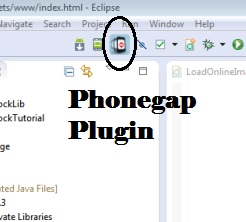


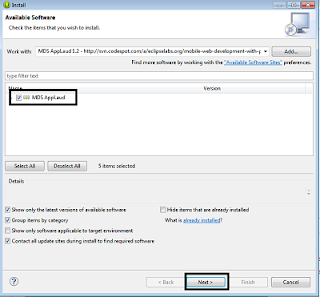
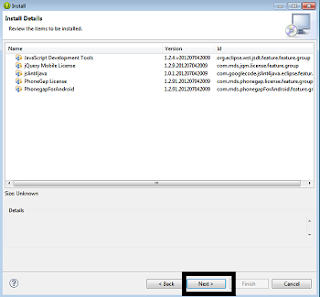

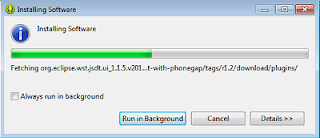













No comments:
Post a Comment