So you have downloaded the applaud plugin by following the previous post.
What we will do?
-> We will learn how to run the default phonegap (cordova) app which covers all the functionality of phonegap.
What we will need ?
Step 2 : You can use built-in phonegap which is upto v1.41 but if you want a higher version download it from phonegap website and merge it with the plugin. Choose Phonegap API Example. Then click Next.
Step 3 : Give a name to your project as MyProject and click Next.
Step 4 : Choose the Target Android version to compile on and click Next. Choose API 15 or above.
Step 5 : Give a name to your application as My App and package name as com.mia.myapp. Check Create Activity (else you will get NullPointerException) . Choose Minimum SDK as API 15. Click Finish.
Step 6 : MyProject will be formed in the Project Explorer. Check for index.html in assets->www folder. You can modify it by Right-click on index.html->Open with->Text Editor.
Step 7 : Run app with emulator support above API 15. You can check features of phonegap like Camera, Compass etc.
What we will do?
-> We will learn how to run the default phonegap (cordova) app which covers all the functionality of phonegap.
What we will need ?
- Eclipse ADT
- Emulator of API 15 or above.
- Applaud plugin installed
Step 2 : You can use built-in phonegap which is upto v1.41 but if you want a higher version download it from phonegap website and merge it with the plugin. Choose Phonegap API Example. Then click Next.
Step 3 : Give a name to your project as MyProject and click Next.
Step 4 : Choose the Target Android version to compile on and click Next. Choose API 15 or above.
Step 5 : Give a name to your application as My App and package name as com.mia.myapp. Check Create Activity (else you will get NullPointerException) . Choose Minimum SDK as API 15. Click Finish.
Step 6 : MyProject will be formed in the Project Explorer. Check for index.html in assets->www folder. You can modify it by Right-click on index.html->Open with->Text Editor.
Step 7 : Run app with emulator support above API 15. You can check features of phonegap like Camera, Compass etc.
Stay Tuned with Made In Android

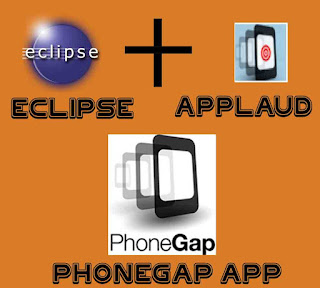



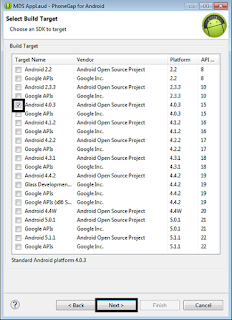

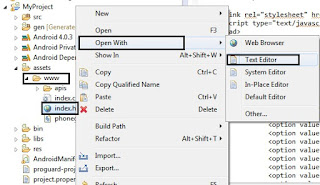













No comments:
Post a Comment